Support Team
Farm Matter Ltd
Phone: 0191 3000 189
Email: support@farmmatters.co.uk
Testimonial
"The support is second to none, especially as we have a large number of flocks which require processing, ring anytime and you will get an answer."
Jennifer Wyeth
Hampshire Sheep & Forestry Enterprises
How to use cattle flags
Cattle flags are a customisable feature of Farm Matters that allows to flag an animal as in a particular state. This offers a very flexible solution to tracking the management of your cattle.
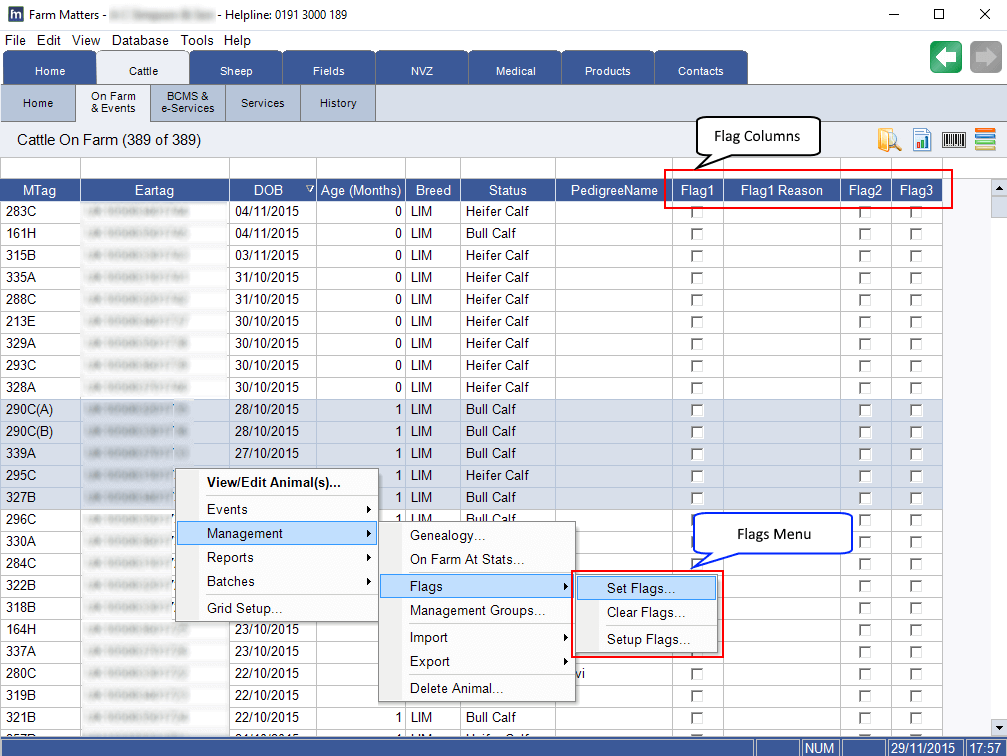
Setup flags
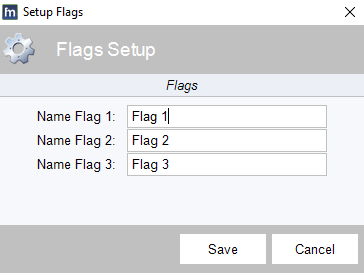 While you can use the default flag names it may be more useful to give each flag a custom name. Giving custom names to the flags makes it easier for you
to recognise what the flags mean. To setup the flag names right click and choose 'Setup Flags' as shown in the menu structure above. The 'Setup Flags' screen will appear as
shown to the left. Simply enter the names you want to use and click 'Save'. Note: The To Cull flag cannot be renamed as it is a special flag linked to the use of servicing.
While you can use the default flag names it may be more useful to give each flag a custom name. Giving custom names to the flags makes it easier for you
to recognise what the flags mean. To setup the flag names right click and choose 'Setup Flags' as shown in the menu structure above. The 'Setup Flags' screen will appear as
shown to the left. Simply enter the names you want to use and click 'Save'. Note: The To Cull flag cannot be renamed as it is a special flag linked to the use of servicing.
Setting a flag
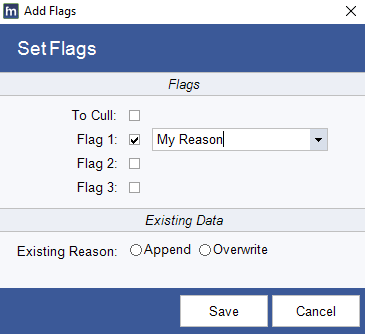 Select the animals you want to flag on the grid, right click and choose 'Set Flags' as shown in the menu structure above. The 'Set Flags' screen will appear as shown to the right. Tick which flags you want to
use and optionally a flag reason. You can set multiple flags at once. The existing reason if only needed want flagging an animal that is already flagged. You can choose to append the reason to the existing reason or
overwrite the existing reason. Click 'Save' to complete setting the flags. You can also set flags for an individual animal inside it's record card on the 'Additional' tab.
Select the animals you want to flag on the grid, right click and choose 'Set Flags' as shown in the menu structure above. The 'Set Flags' screen will appear as shown to the right. Tick which flags you want to
use and optionally a flag reason. You can set multiple flags at once. The existing reason if only needed want flagging an animal that is already flagged. You can choose to append the reason to the existing reason or
overwrite the existing reason. Click 'Save' to complete setting the flags. You can also set flags for an individual animal inside it's record card on the 'Additional' tab.
Clearing flags
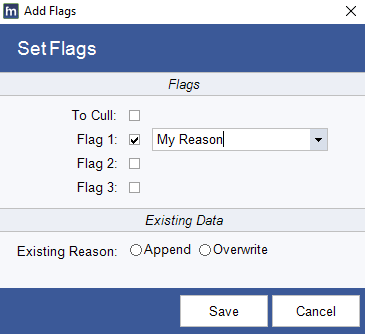 On the grid select the animals you which you want clear flags, right click and choose 'Clear Flags' as shown in the menu structure above. The 'Clear Flags' screen will appear as shown to the left. Tick which flags you want to
clear. You can clear multiple flags at once. Click 'Save' to clear the flags. You can also clear flags for an individual animal inside it's record card on the 'Additional' tab.
On the grid select the animals you which you want clear flags, right click and choose 'Clear Flags' as shown in the menu structure above. The 'Clear Flags' screen will appear as shown to the left. Tick which flags you want to
clear. You can clear multiple flags at once. Click 'Save' to clear the flags. You can also clear flags for an individual animal inside it's record card on the 'Additional' tab.
Grid overlay
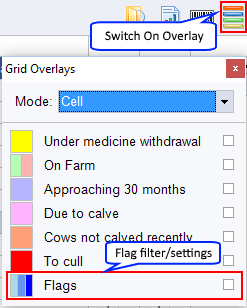 A useful companion when using flags is the grid overlay. You can switch the grid overlay on by clicking the button highlighted in the top right corner as highlighted on the image to the left.
The grid overlay offers a lot of functionality with the highlighted section relevant to flags. By ticking the check box (or radio button when in row mode) the flag cells in the grid will
be highlighted in the colours shown on the key in the overlay dialog. You can change these colours by clicking on the key box. You can also use this screen as a quick filter by clicking
on the word 'Flags' the animals on the grid will be filtered to show animals which are flagged.
A useful companion when using flags is the grid overlay. You can switch the grid overlay on by clicking the button highlighted in the top right corner as highlighted on the image to the left.
The grid overlay offers a lot of functionality with the highlighted section relevant to flags. By ticking the check box (or radio button when in row mode) the flag cells in the grid will
be highlighted in the colours shown on the key in the overlay dialog. You can change these colours by clicking on the key box. You can also use this screen as a quick filter by clicking
on the word 'Flags' the animals on the grid will be filtered to show animals which are flagged.
Twitter & Facebook
To stay updated on developments with our farm software and farming in general follow us on Facebook. We post about changes to Farm Matters, what is happening in the cattle, sheep & arable sectors and important dates for your calendar.